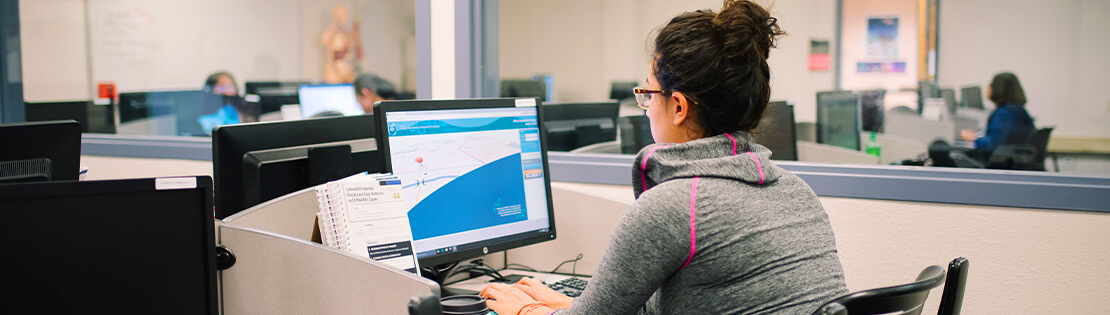
MyPima & Mobile App
Your Central Online Service
MyPima is your personalized gateway to everything you need to succeed, all in one easy place. Think of MyPima as your one-stop shop for managing your student account and accessing vital information 24/7.
In MyPima, you can easily:
- Register for classes and view your schedule.
- Manage finances by paying your tuition bill and checking financial aid.
- Access learning resources, including class homepages and required textbooks.
- Stay connected by accessing your PCC email and viewing college announcements.
- Track your degree progress and more!
How to Log In to MyPima
It’s easy to get started! Click the MyPima button at the top of this page, or navigate directly to my.pima.edu.
First Time User?
After receiving your official acceptance email, you will get a separate invitation to set your password. For a step-by-step guide, visit our Claiming Your MyPima Account Knowledge Base article.
The MyPima Mobile App
Take your academic life with you wherever you go! The MyPima mobile app is designed to connect you with all the systems, essential information, and updates you'll need to excel at Pima Community College.
Download the Free App Today on the Google Play Store or the Apple App Store.
Need Help?
If you ever have trouble accessing your MyPima account, the MyPima Helpdesk is available 24 hours a day, 7 days a week to assist you.
Contact the Helpdesk:
- Call: 520.206.4800
- Email: MyPimaHelpDesk@pima.edu
- Online Chat: Start a chat now.