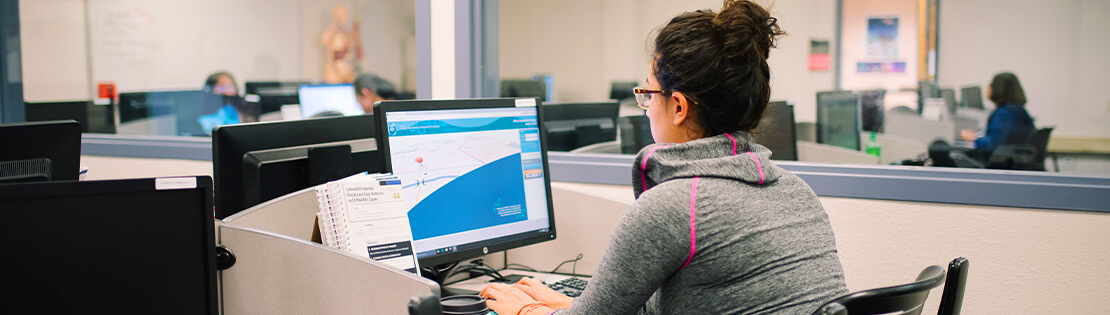
Computer Software
Free Software
- Google Workspace is provided to all PCC students. To access your Google Workspace:
- Go to www.google.com,
- Click “Sign In” and enter your PCC email address (it ends with @mail.pima.edu). You will be redirected to the PCC sign-on page.
- Enter your PCC username and password.
- Use the nine-dot menu to select from a list of Google applications that includes Docs, Slides, Sheets, Drive, Meet, and more.
- Microsoft Office 365
- For Academic Use:
- Pima students are eligible for complimentary Office 365 Education accounts. To access your academic Office 365 account, visit Office.com and click "Sign In" using your Pima credentials.
- Our knowledge base article provides step-by-step instructions for a detailed walkthrough of the sign-in process.
- For Personal Use:
- As a Pima student, you also have the opportunity to benefit from the Office 365 student discount program for your personal projects and needs.
- Install Microsoft Office applications such as Word, Excel, and PowerPoint on your personal devices by taking advantage of the Office 365 student discount. Learn more on the Office 365 Student Discount Page.
- For Academic Use:
- AutoCad - Autodesk offers students free AutoCad-licensed products.
College facilitated discounts
Pima is proud to offer discounts to our current students on Adobe software and several other applications. Students must provide proof of current enrollment, such as a current “.edu” email address when purchasing these discounted products.
- Adobe Creative Cloud and other software applications: Visit pima.onthehub.com for more information.
Program facilitated discounts
Several programs provide discounted software to students who are enrolled in program courses (e.g., CIS). Contact program faculty for more information on these discounts.